- DATE:
- AUTHOR:
- Team LaunchNotes
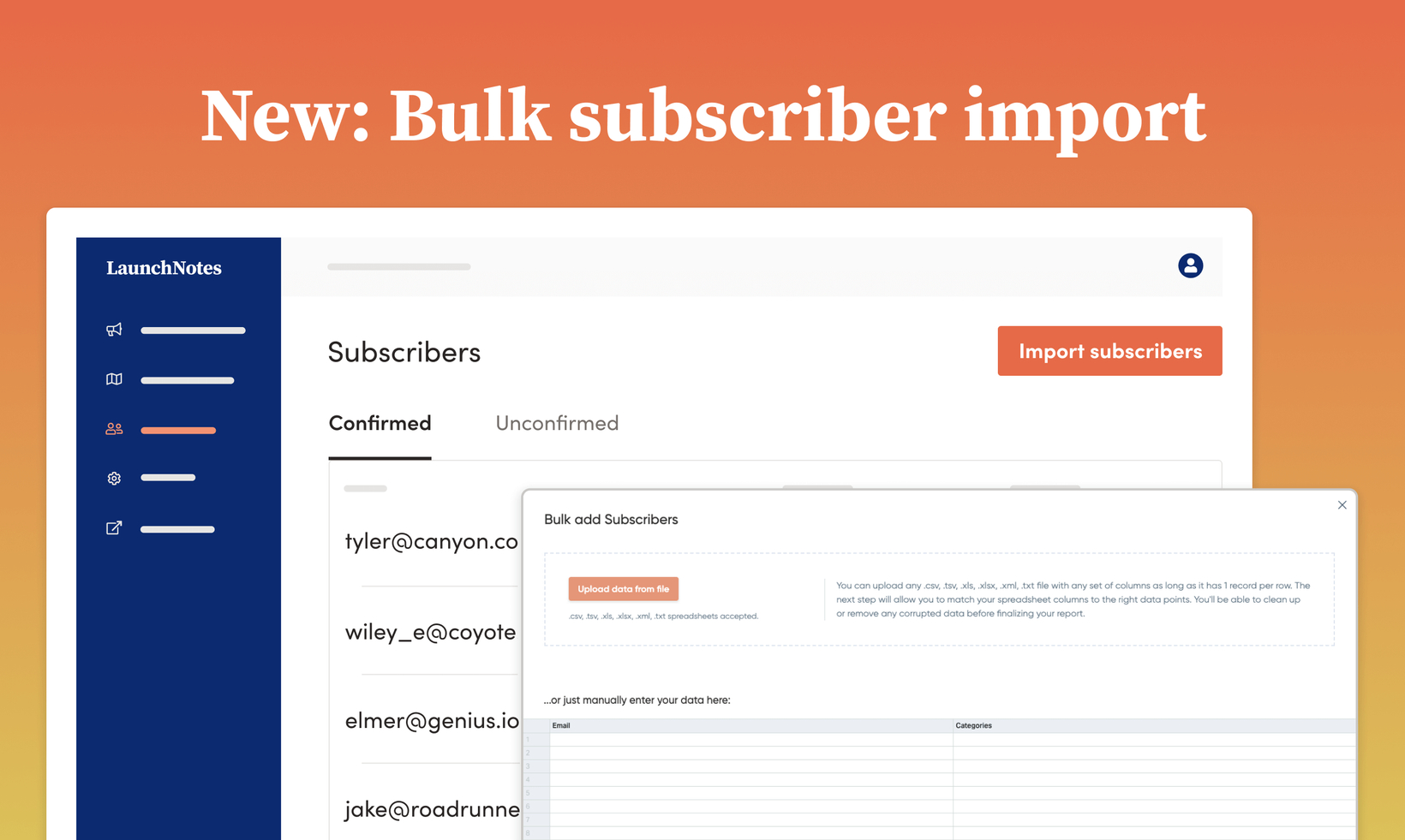
Announcing bulk subscriber import
LaunchNotes customers have a new, no-code way to import users into LaunchNotes as they build and grow their audience: the bulk subscriber import.

With our new subscriber import option, you can drag and drop files with your users' email addresses directly into the LaunchNotes platform and ensure your next announcement reaches the maximum intended audience. For ultimate convenience, our new importer supports multiple file types: CSV, TSV, XLS, XLSX, XML, and TXT.
Segment your audience by category
But we didn't stop there!
As LaunchNotes users know, the true power of our announcement system shines when you're not only reaching your users with announcements, but reaching the right users with each update. So our new importer lets you assign custom categories to each subscriber, ensuring every subscriber is enrolled in the correct categories from day one.

For example, you can import your entire user base, and apply a 'Free' category to everyone on your Free plan and a 'Paid' category to anyone on your Paid plan.
Unlimited subscribers
Unlike other tools that may charge you per subscriber or per announcement, LaunchNotes believes in transparent, predictable pricing that will never penalize you as your public subscriber count grows. So no matter how big your business may be, or how large your audience is, you'll never have to worry that either will trigger a price increase.
Begin importing today
To import your first batch of subscribers, navigate to the Subscribers section of your LaunchNotes account and click on Import subscribers in the top right-hand corner.
For additional information and screenshots on how our new bulk importer works, check out our subscriber how-to: Importing and Adding Subscribers
Happy importing!


