- DATE:
- AUTHOR:
- Team LaunchNotes
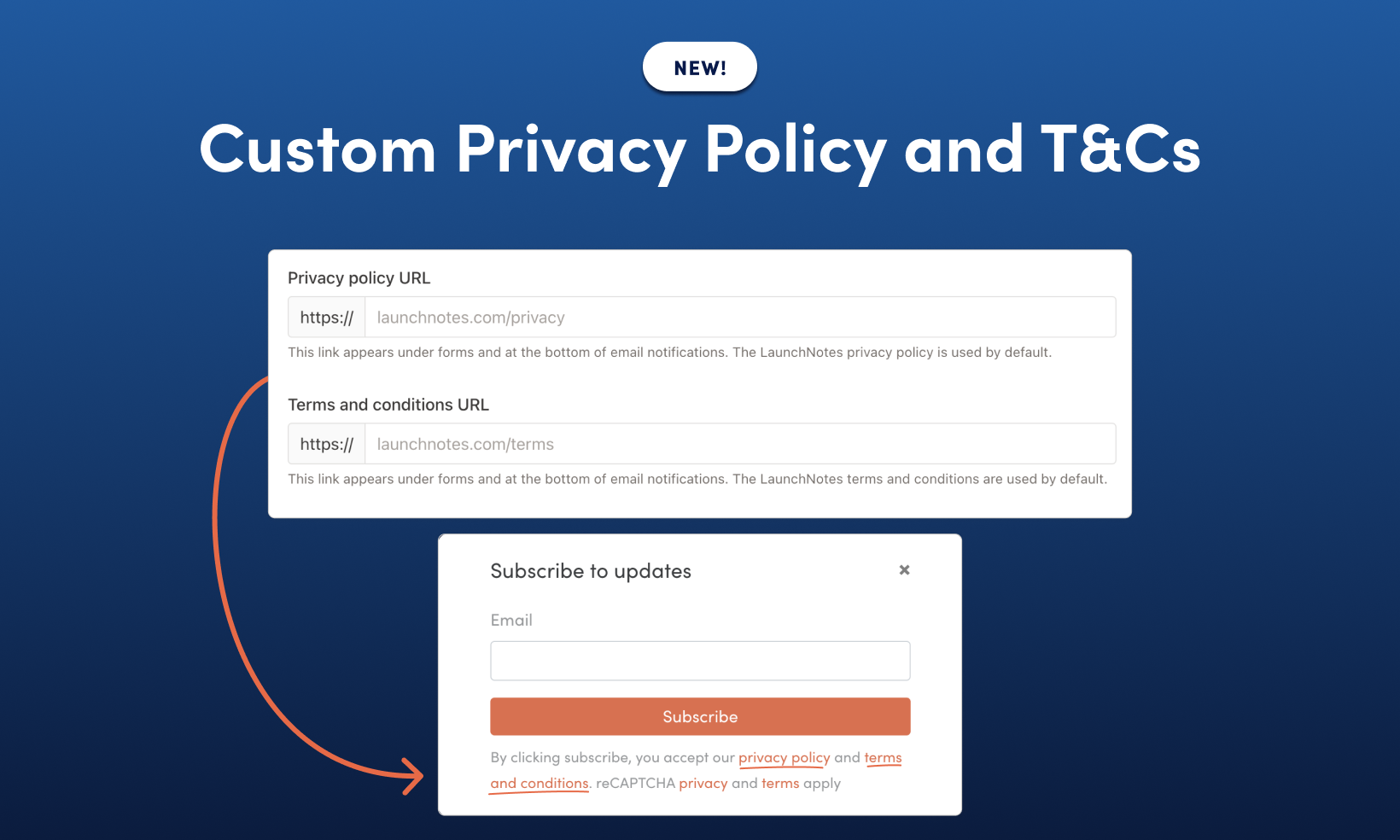
Customize the terms and conditions and privacy policy on your LaunchNotes page
This week we're bringing you an update to further customize your LaunchNotes page and notifications!
You can now add custom URLs for terms and conditions as well as privacy policy links. These links appear alongside the subscribe and feedback forms. The new customizable links allow you to direct your users to your businesses’ preferred terms & conditions or privacy pages — wherever they’re hosted.

We’ve also added links to the terms and privacy policy at the bottom of every announcement email notification. This ensures that your users always have access to the latest version of these documents.

To customize the links, visit the LaunchNotes management portal for your project and navigate to: Settings > Customize page > General settings. Add your team's custom links to the Privacy policy URL and Terms and conditions URL input fields.

It's worth noting that by default, LaunchNotes uses our terms and conditions and privacy policy links for all forms and emails. However, you can customize the terms and conditions and privacy policy links if your team is on a business or enterprise plan.
Consult your legal team to make sure your terms and privacy policy are in line with local regulations when using LaunchNotes.
Let us know what you think
Have some feedback? Drop us a line using the feedback submission form just to the left on this announcement. Have an idea for something we’re not working on that we should be? Leave us a feature request on our LaunchNotes page! 
Thanks for reading, and have an amazing week! 


