- DATE:
- AUTHOR:
- Team LaunchNotes
- RELATED ROADMAP ITEMS:
- Copy to Project - Roadmap Items
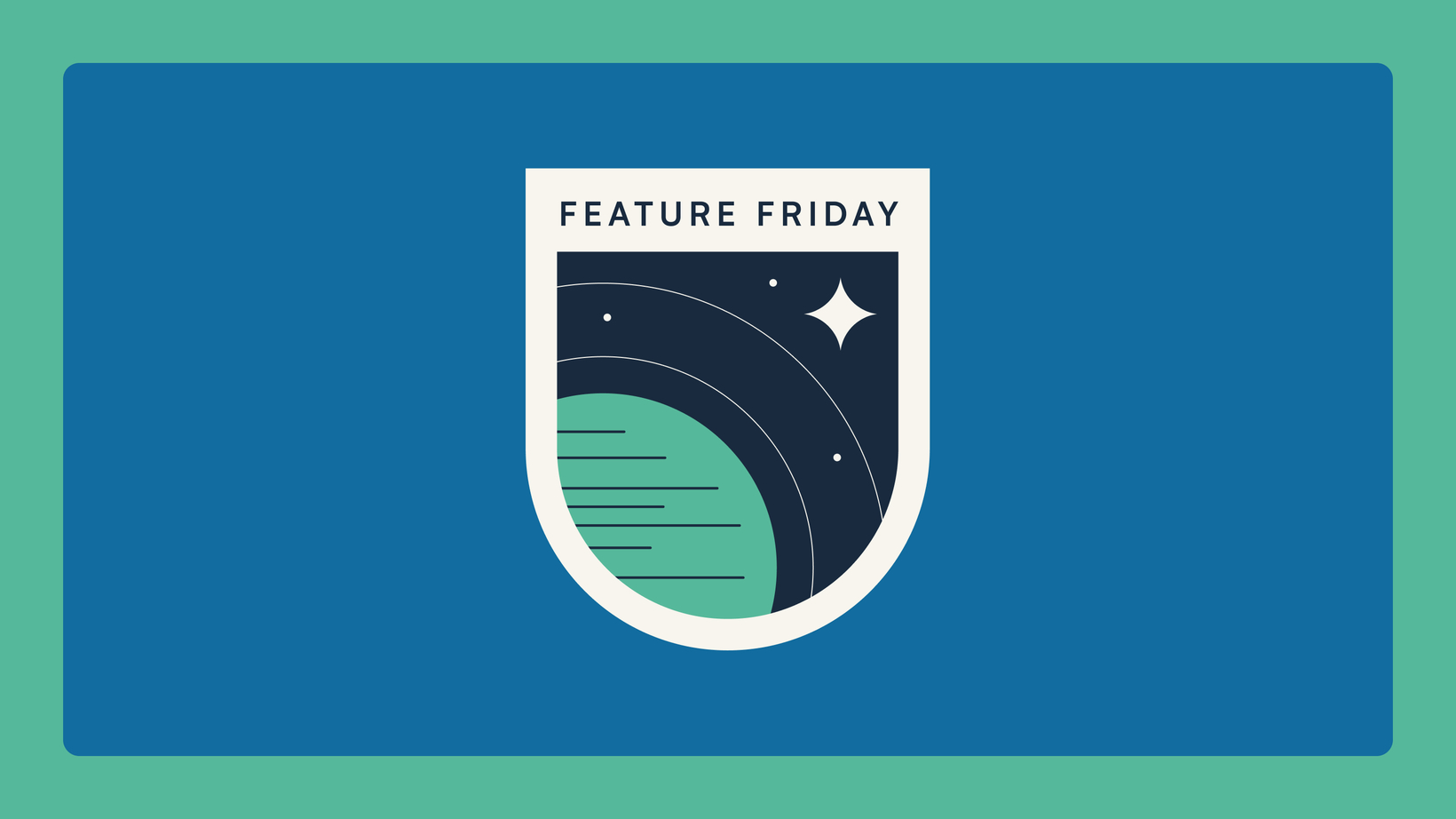
Feature Friday - April 11: Announcing Copy-to-Project for Roadmaps
Streamline your multi-project planning with our latest feature: “Copy to Project for Roadmaps.” This feature, follows the Copy-to-Project for Announcements in it's simple approach to functionality while increasing efficiency and content consistency - effortlessly duplicate roadmap items across projects that communicate your product updates to different audiences.
Say goodbye to repetitive manual entry across multiple roadmaps
With the new “Copy-to-Project for Roadmaps” feature, you can:
Quickly duplicate roadmap items between projects
Ensure consistent messaging across multiple audiences
Accelerate cross-team alignment and collaboration
Get started today
Go to your roadmap in the management portal
Locate the desired roadmap card
Click the vertical ellipse - both on the card and in the card - and select “Copy to Project”
Choose your target project in the drop-down menu to copy the card to the target project
By streamlining the process of maintaining multiple roadmaps, your teams can focus more on strategic planning and less on administrative tasks.
“Copy to Project for Roadmap” is now available on Enterprise and Premium plans. Reach out to support@launchnotes.com if you do not have access to this feature, but would like to learn more about this and other Enterprise features.


