- DATE:
- AUTHOR:
- Team LaunchNotes
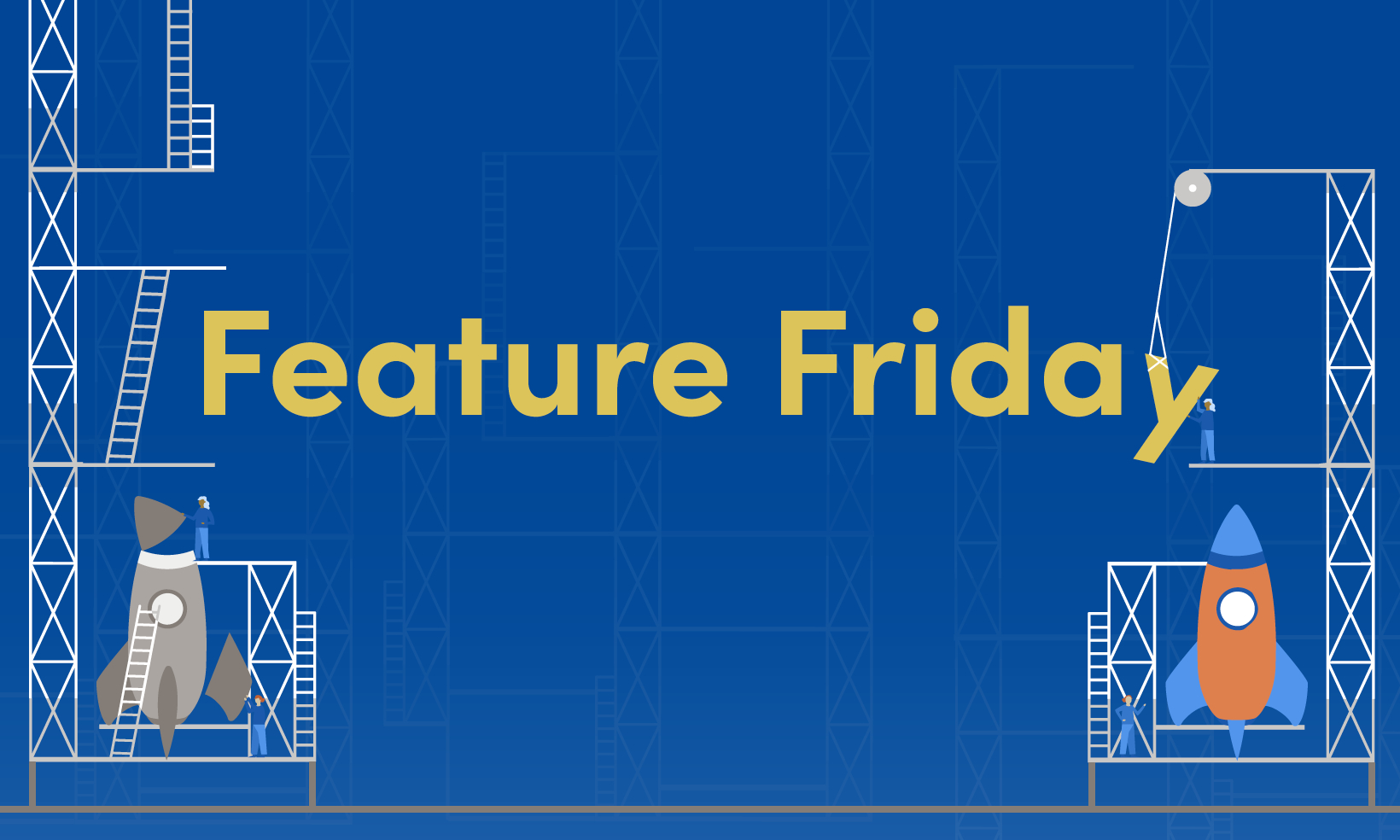
Enhanced features for announcements, email notifications, and analytics
TGIF! But just before you clock out for the weekend, here's a Feature Friday we know you’re going to love. Below is a quick “how-to” on setting up the LaunchNotes RSS feed in Slack, as well as an update on a few core enhancements to our email and analytics services.
First up, setting up the RSS feed in Slack:
LaunchNotes RSS feed for Slack
Earlier this week, we launched our RSS feed integration to enable automatic posting of announcements to platforms like Slack, Teams, Twitter, and Discord. Users can now send and receive updates in specific Slack or Teams channels, and Slack users can enjoy this feature natively by using the /feed command along with the page URL.
To set up the RSS feed in Slack, just follow these simple steps:
Enable the feed: start by enabling the RSS feed in your LaunchNotes settings under Settings -> Embed, API & RSS -> RSS feed. You can optionally choose to make it private if you prefer.

Obtain the feed URL: once the feed is enabled, go to the settings page or the published page in LaunchNotes and copy the feed URL.
Set up Slack integration: in your Slack workspace, navigate to the desired channel where you want to receive the feed updates. Use the command
/feedfollowed by the URL, and hit ‘Enter’.

That's it! The feed is now connected to the Slack channel you selected. Whenever a new announcement is posted in LaunchNotes, it will automatically be shared in the Slack channel, keeping your team informed and up-to-date. Slack can take up to 30 minutes to pull updates from RSS feeds, so if you don’t panic if the announcement takes some time to appear.
Tailored updates in relevant Slack channels
With the LaunchNotes RSS feed, you can also customize your feed delivery, ensuring the most relevant announcements reach the corresponding Slack channels.
Customize the feed by category, roadmap item, or a combination of the two!
Here's how it works: If your team has categories mapped to specific products or product areas, along with corresponding Slack channels, the LaunchNotes RSS feed enables you to fine-tune the feed delivery to these channels. With this customization, you can eliminate the noise and deliver precisely targeted announcements by product line or product area!
Say hello to a more clutter-free Slack experience, where each update lands in the right place, for the right audience, at the right time!
Endless opportunities and integrations with the LaunchNotes RSS feed
Along with communication platforms like Slack, the LaunchNotes RSS feed allows for seamless integration with platforms such as Zapier, IFTTT, Microsoft Power Automate, and Integrately, serving as a trigger for automation. This enables product teams to utilize the RSS feed across a wide range of communication, social, and integration platforms! 
Enhanced email service and email analytics
Upgraded email delivery: we’re replacing our email service with a robust in-house email pipeline. This enhancement enables us to have greater control and customization over how emails are compiled and sent to users.
Enhanced tracking capabilities: along with the transition to our in-house email pipeline, we have also revamped the way sends, opens, and clicks are tracked. Our new tracking system provides improved data accuracy for user engagement for LaunchNotes announcements and email notifications.
The schedule for updating our email notification system
We’ll be moving user-facing emails onto the new service on Monday, Jun 12, 2023. This includes the following types of emails:
Feedback submitted: the emails sent to project admins and contributors if they have opted to be notified via email when new feedback is submitted to the LaunchNotes page.
Feedback forwarding: the emails forwarded to 1-10 email addresses under Settings -> Ideas & feedback -> Email addresses to forward feedback when submitted by a subscriber.
Subscriber report: the email sent to the user after importing subscribers under Audience -> Subscribers -> Import.
We’ll be following the successful rollout of user-facing emails with lower-volume subscriber-facing emails on Monday, Jun 19, 2023, or later. This includes the following types of emails:
Subscriber confirmation: magic link emails sent to subscribers to verify their email address when subscribing or signing in to manage their subscription.
Conversations: emails sent to individual users or subscribers when replying to feedback using the Conversations feature.
Following the successful rollout of all of the above emails, we will roll out the new service for announcement notifications.
These changes mark a significant milestone in our quest to improve the reliability and efficiency of our email notifications. These changes will result in a smoother user experience and better email notification analytics for our users.
Mind the Product Conference, San Francisco
LaunchNotes is proud to be a lead sponsor of the MTPCon San Francisco this coming week on Wednesday, June 14. We’re excited to showcase our product success platform to prominent product teams from industry-leading enterprises including Adobe, Amazon, Kong, Netflix, and many others. We look forward to engaging with these teams and sharing how LaunchNotes can drive their product success.
We also plan to host a happy hour after the conference from 6pm-8pm Wednesday night. If you’re available to attend and would like to meet with the team, please reach out to our Customer Success team, and we’ll send you an invite! 
We’d love to get your feedback!
We’d love to hear from you! Any questions about setting the RSS feed up in Slack? Curious about what other platforms the RSS feed can integrate with? Let us know by leaving feedback in the upper left-hand corner of this announcement.
Have a wonderful weekend! 


