- DATE:
- AUTHOR:
- Team LaunchNotes
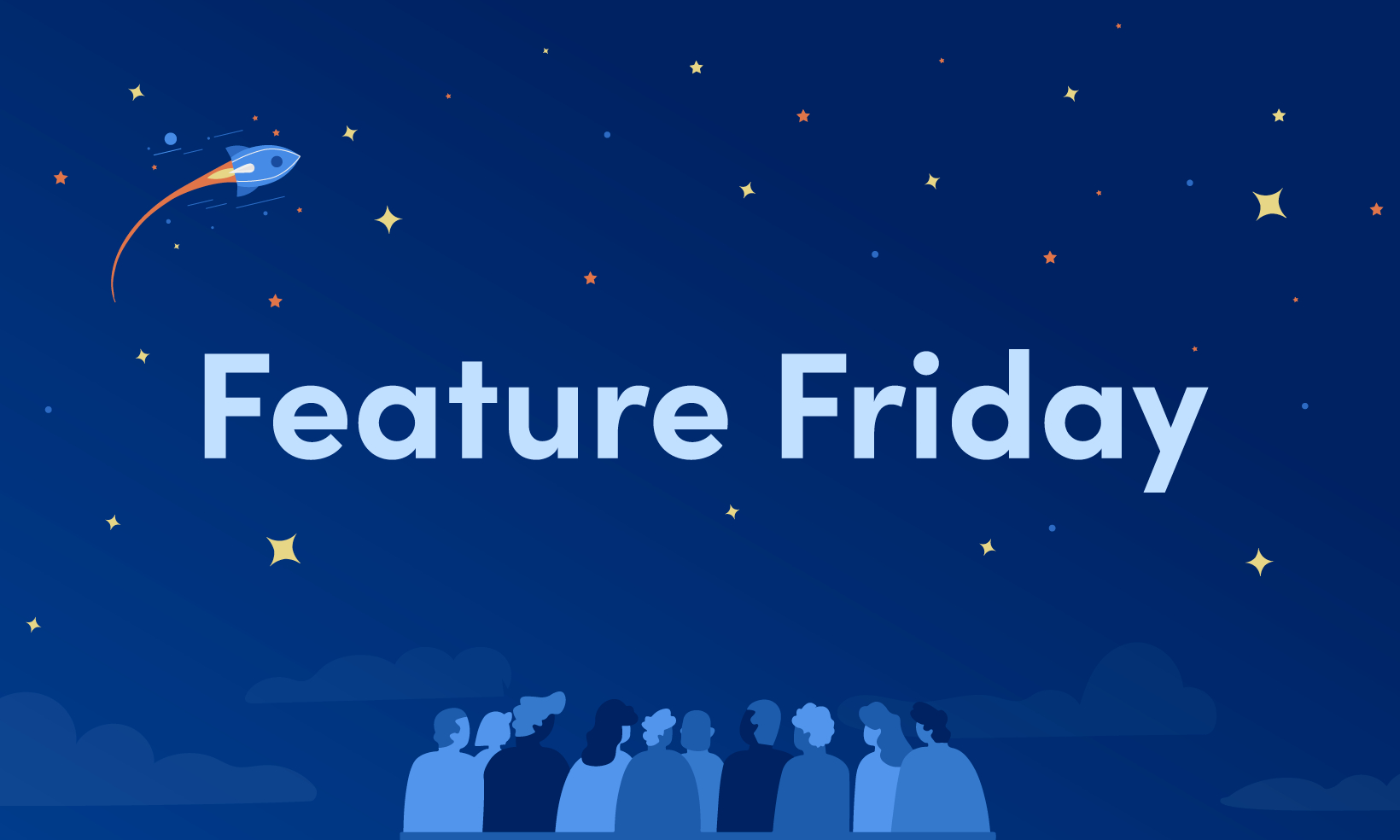
Feature Friday - September 23: Sneak peek for what's shipping next week
Happy Friday! 
Right around the corner–next Tuesday!–we’re going to be releasing improvements to our subscription management page and the subscriber page in the management portal. 
Below you’ll find what the development team is wrapping up for shipment next week, as well as some features that we'll be releasing next month. Let’s dive in! 
The subscription management page is getting an update
We’re making a few changes to the subscription management page on your published pages that your page subscribers and visitors will see as well as to the subscriber page in the management portal. These updates, shipping on September 27, lay the foundation for delivering a more analytics-driven and transparent approach to unsubscribe events.
The improved subscriber management page has several changes to the way the page looks and works, all in an effort to make it more user-friendly and effective.
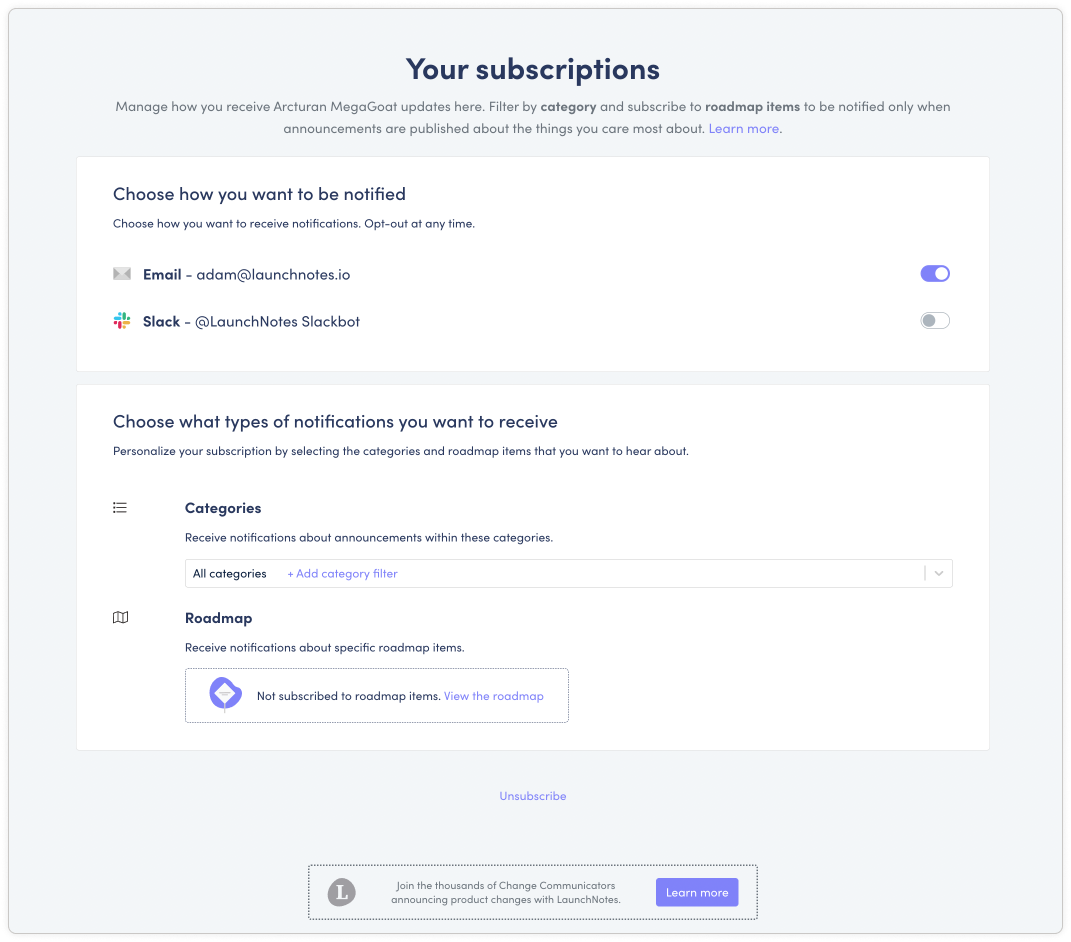
One of the biggest changes you'll notice is the addition of an explicit unsubscribe button at the bottom of the page. This explicit presentation of the unsubscribe button is us at LaunchNotes HQ wanting to be radically transparent. It will allow a subscriber to your public pages to unsubscribe from a project subscription easily and quickly. Worth noting, this update works both ways: if a visitor to your public pages is in an unsubscribed state, they’ll now see a resubscribe button when they land on the page. Resubscribing will restore all of their previous notification channel preferences, categories they were subscribed to, and roadmap items they were following. This way, your subscribers can adjust their subscription settings and resubscribe at any time.

Subscriber management in the management portal update
Good news for those of us who manage public page subscribers! From now on, importing subscribers will not resubscribe anyone who has previously unsubscribed. This makes things much simpler on the management side of things, as we no longer have to worry about accidentally resubscribing someone through a bulk import of a subscriber list.
But wait there’s more! We've added a resubscribe option to the ellipse just to the right of the subscriber state and to the bulk action menu.
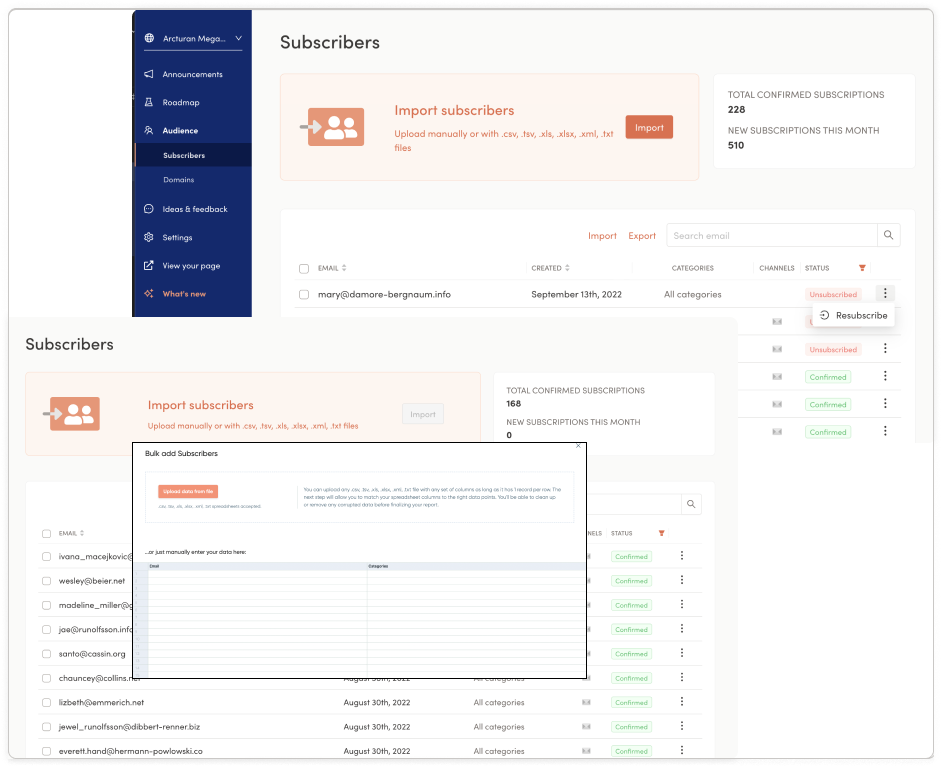
This can be incredibly helpful for your customer support team. As an example, if a CSM is interacting with a client and the client says they’re not receiving announcements and work item notifications, the CSM can go to the subscriber management page and see if the client is in fact unsubscribed and can resubscribe them with just a few clicks. Resubscribing will return the subscription to its previous state including the subscribed categories and roadmap items, as well as the email and Slack notification channel settings.
Capturing the exact time of unsubscribe events adds a new dimension of insight that we will be surfacing in the upcoming subscriber timeline. This quarter we’ll be delivering deeper insights into your page’s performance and your subscribers’ interactions in LaunchNotes. Along with the subscriber timeline, we are also working on delivering an analytics dashboard early next quarter.
Project analytics dashboard
We’re always striving to provide our customers with the best possible features and insights that fuel their product development health and momentum. Part of that is making available all the information needed to drive informed decisions that help manage and optimize LaunchNotes projects.
We're excited to announce we're developing an analytics dashboard that will be the default page when an end user signs in to a project. With the dashboard, we’ll present key metrics for a project at a glance. We’ll be surfacing how content is performing, how announcements are being received, and how subscribers are engaging with a project. The dashboard should help our customers develop a much better understanding of the state and performance of their pages, and help them make even better decisions about how to manage their announcements, roadmaps, feedback items, ideas, and subscribers.
Project analytics dashboards will be implemented across plans - Essentials, Business, Enterprise - with enhanced metrics, functionality, and insights available only in the Business and Enterprise subscription plans.
Fixes & improvements
Announcements: the link modal in the announcement editor has been fixed
In the link modal of the editor, when there was an attempt to type into the Link Text input, the focus shifted to the Link input after the first keystroke
Management portal: under the custom field boxes (custom CSS), when a code with an error was entered, the changes were not saved and reverted to the previous CSS file
This has been fixed so that if there is an error in the CSS code, an error message displays when the custom code fails validations and does not save
We’d love to get your feedback!
Let us know what you think about what we’re working on! What do you think about the updates around the subscription management page? How about the subscriber timeline feature and the project analytics dashboard?
Whew! You deserve a cold beverage after that!  Have a wonderful weekend!
Have a wonderful weekend! 


