- DATE:
- AUTHOR:
- Team LaunchNotes

Landing this weekend: LaunchNotes Editor V3! 🛬
This coming Sunday, June 12th, at 10am PT, we’ll be rolling our new and improved editing experience into production and turning it on for all paid LaunchNotes accounts. They say third time’s the charm, and when it comes to our new Editor V3 we couldn’t think of a more accurate phrase to describe this new experience. 
Note: this weekend’s upgrade will automatically trigger a content migration that could take up to a minute to complete. If you have any open editing sessions please ensure they’re auto-saved prior to 10am PT. Then, once the new editor has finished its rollout, don’t forget to refresh this open page again before you begin working in the editor again.
This migration will impact both contributors and admins with access to a page.
An overhauled UI, enhanced editing experience, slew of highly requested capabilities, and more 
We’re thrilled to see that the majority of customers have already opted into and are taking advantage of these enhanced capabilities. However, in case you haven’t had time to kick the tires on everything in our new editor yet, here are a few of our favorite upgrades:
Improved copy/paste: Copy and pasting content—be it from Word, Google Docs, or Notion—is now one and done, as our new editor respects all content’s original formatting (formatted text, links, images from HTML, and more)
Markdown support: Out-of-the-box markdown support now helps you create content even faster
Formatted code blocks: Codeblocks can now recognize language and provide syntax highlighting
Multimedia embed support: Use the new HTML embed to include embedded YouTube videos, Loom recordings, and other popular multimedia files directly in your content
Extended emoji support: By popular demand, we’ve not only expanded our library of emojis, but also added Slack-like commands so you can quickly add them using keyboard shortcuts
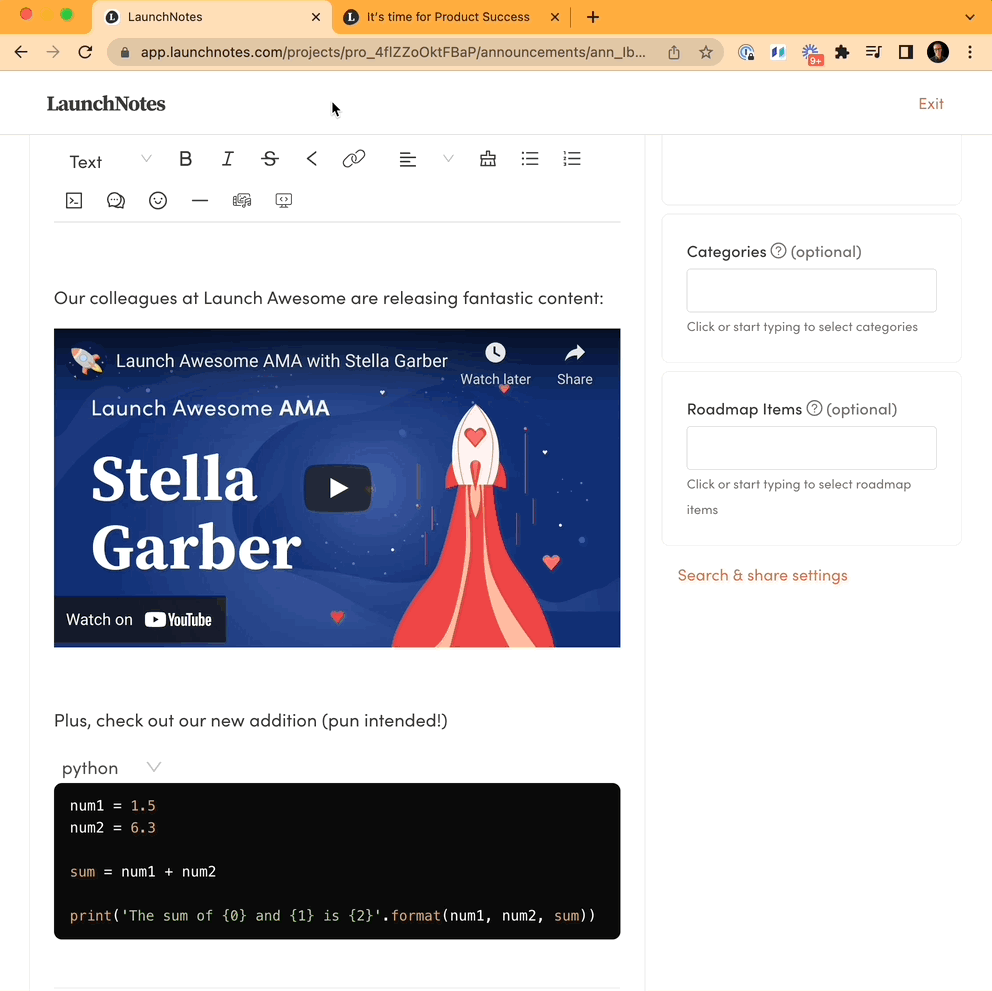
We’re just getting started 
No matter what size your team or business, content creation and communication are both mission critical elements to a healthy and efficient product development lifecycle. As such, we’re already working on additional improvements to Editor V3 that will make writing and designing compelling updates for your stakeholders even easier.
Up next? Collaborative editing! We built the plumbing for collaborative editing into our new editor, and our team is now busy hooking everything up. We know collaborative editing is something our enterprise and power users have been asking us about for quite some time, and we couldn’t be more excited to unlock the power of synchronous collaboration for teams everywhere.
We plan to introduce collaborative editing in a selective Beta release. Interested in enrolling? Click here and we'll reach out directly to share the details with you.
As always, we want your feedback! 
Although admittedly a bit meta, one of the reasons we keep improving our own feedback capabilities is because we’ve realized firsthand how invaluable it is to our work.
With that in mind, let us know what you think of our new editor! What’d we nail? What’d we miss? What ideas do you have that we haven’t even thought of yet?
Leave feedback just to the left and let us know what you think. And don’t hold back, we want all of it. 


