- DATE:
- AUTHOR:
- Team LaunchNotes

Major update to the Announcements embed widget
Today we're launching a big update the Announcements embed widget! This update has two parts:
The ability to display an "unread indicator" on the widget
A style refresh of the widget itself
Part of our promise to you is helping you better share (and market) product changes with your customers — these two updates will go along way to improve the end user experience for your users, and increase the rate at which people see and engage with new announcements you send in LaunchNotes.
Full documentation on how it looks and works can be found in the knowledge base article.
The unread indicator
In the past, there wasn't a great way for you to draw your users' attention to the Announcement widget when you published something new. As a result, we received feedback from many of you that new Announcements would go unnoticed.
With our new unread indicator we've created a simple way to ensure that every user is aware of new features and improvements. You can display an unread indicator next to the toggle (e.g. "What's New" or "Recent Updates") that users click to open the widget.
Here's what the unread indicator looks like in our app:
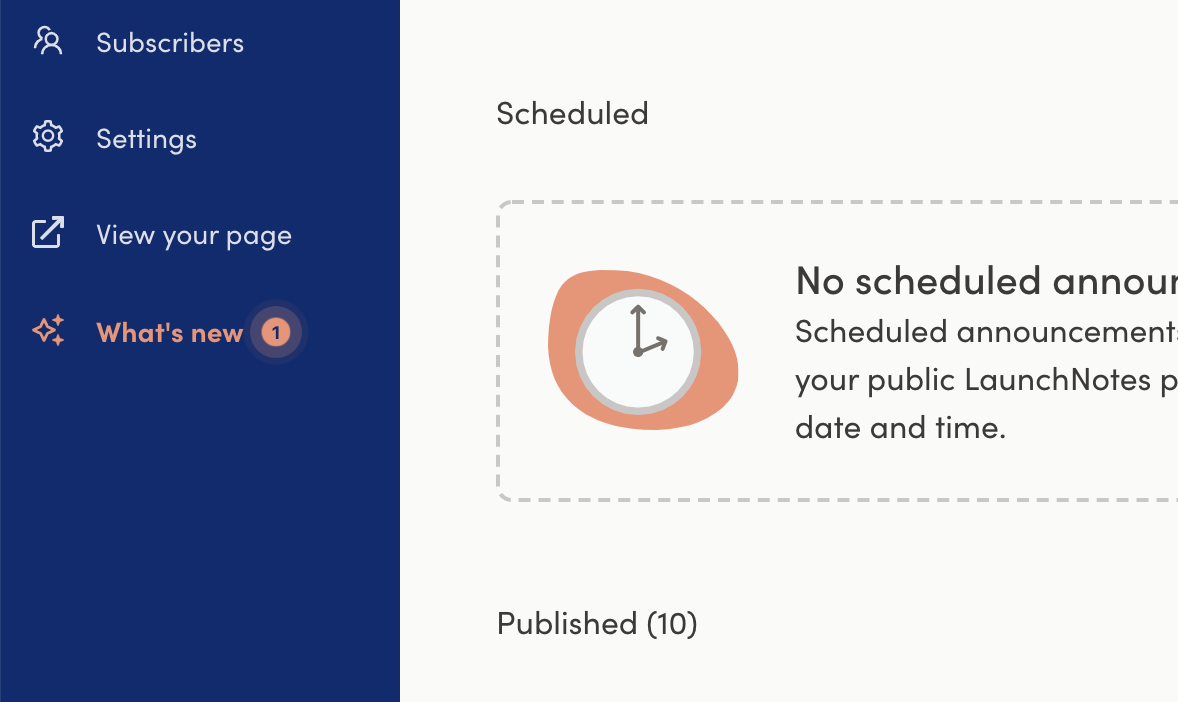
The indicator then gets "cleared" when the user opens the widget.
If you'd rather keep your Announcements embed widget more subdued, the unread indicator can also easily be turned off.
Style updates to the widget
Additionally, we've taken a pass to bring the styles of the widget more in line with how Announcements look on your page. The categories now have color dots for better scanability, and font-sizes/weights are more in-line with how they categories appear on your LaunchNotes page.
If you'd like to remove the inclusion of categories on each Announcement, there is now an option to do so.
You'll also notice a style update to unread announcements — bolded text and a darker background. This also gets cleared when a user clicks on the Announcement.
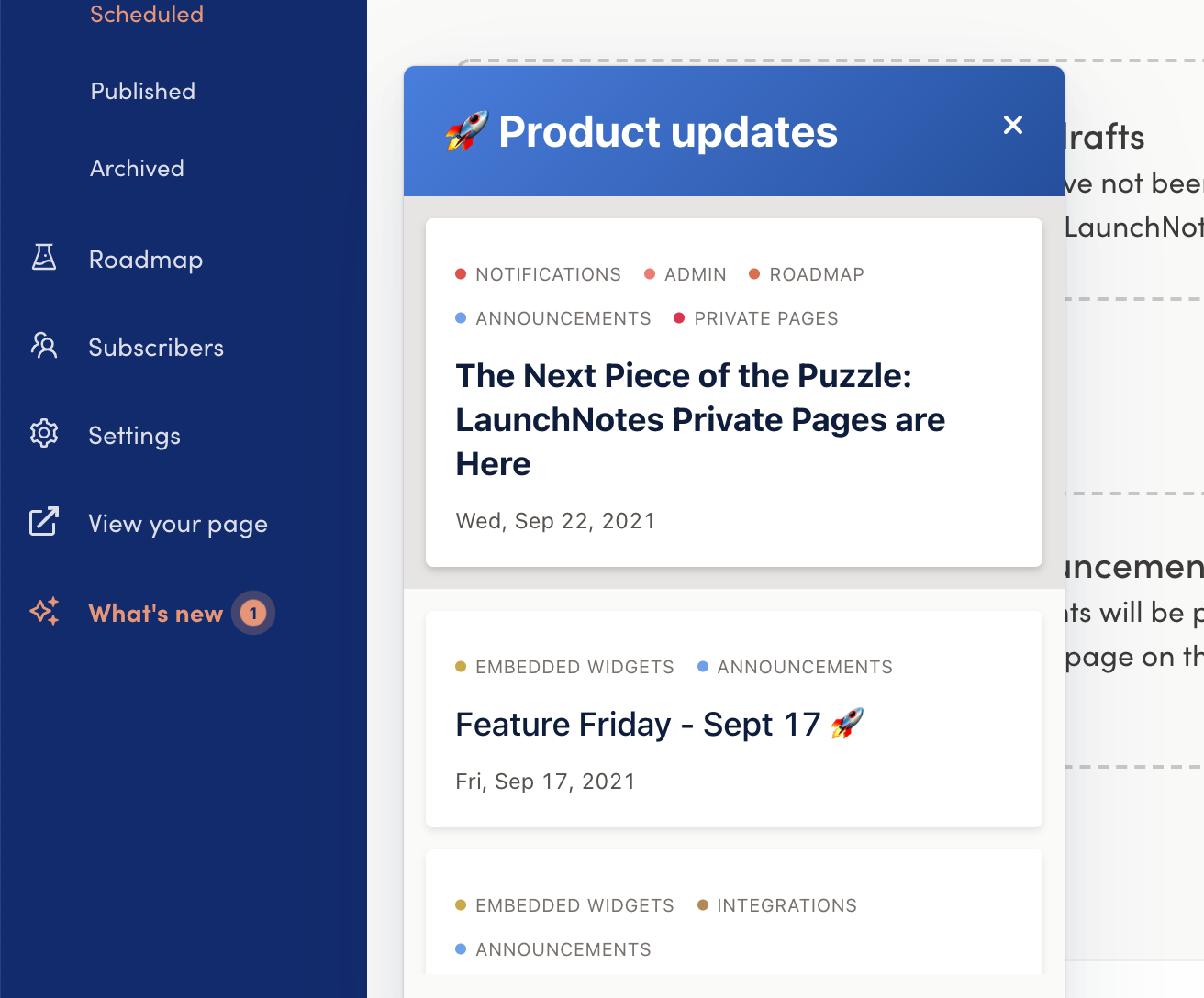
Cross-platform analytics
Measuring the impact of a launch has always been one of the hardest parts of releasing new features. For customers that have access to Analytics, views of the Announcements through the widget are now displayed on the Overview > Analytics tab of your published announcements.
Importantly, these get tracked without the use of cookies to ensure privacy and GDPR compliance.
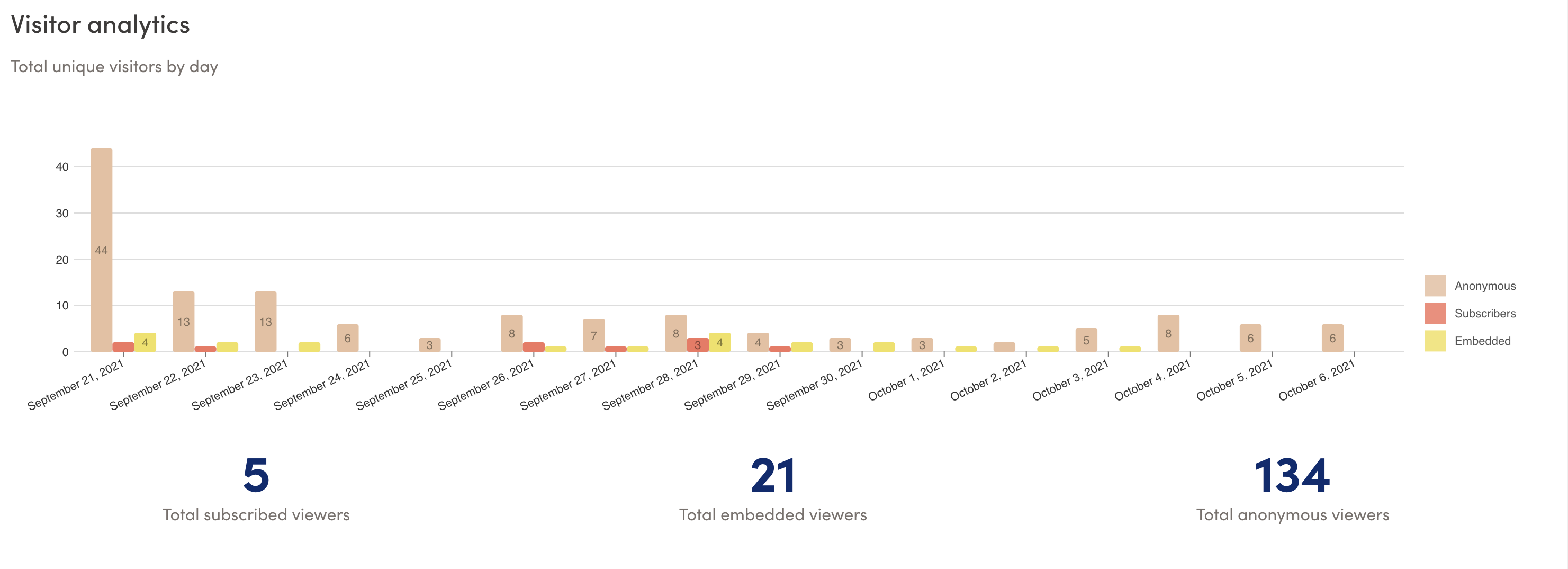
How to use it
If you automatically get the latest distribution of the widget, all of this is already live for you. If you are using a pegged version you'll need to upgrade to at least 0.3.4 🙌🏼
For the unread indicator to work, you'll need to use the anonymous-user-id and show-unread options as described in the installation Instructions.
Thoughts? Questions? Concerns? Click the Leave Feedback button on the left and let us know what you think! 🚀


