- DATE:
- AUTHOR:
- Team LaunchNotes
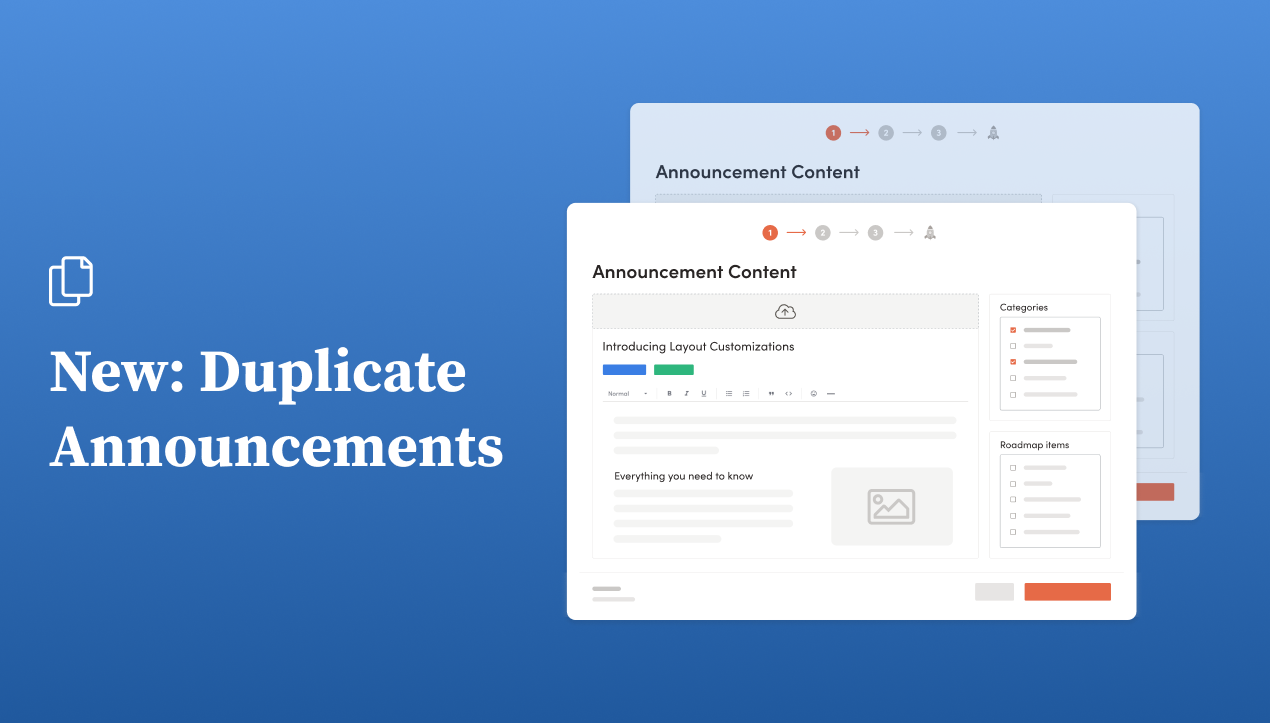
New: Duplicate Announcements
LaunchNotes announcement creators have the new ability to create a copy of an announcement: duplicate.
With the new duplicate action, announcement authors can quickly create a facsimile of any draft, scheduled, or published announcement. Duplicated announcements will always be placed in the Draft state.
Why Duplicate
Many LaunchNotes announcements follow a similar structure, or target a similar set of categories and work items. To make it easier and faster to create similar announcements we've introduced the duplicate functionality.
Pro tip: Try creating custom draft template(s) and duplicate them for each new announcement.
How to use Duplicate
Locate any non-archived announcement in your announcements list, select the three button menu on the right, and select duplicate from the menu.
The new announcement headline will be prepended with "Copy of: " and will have a new url slug generated. Change the headline of your announcement before scheduling or publishing the duplicate.
All checked categories and work items from the original announcement will also be checked on the duplicate.
Any changes made to the duplicate announcement will not affect your original announcement.
Happy duplicating!


