- DATE:
- AUTHOR:
- Team LaunchNotes

New: Self Serve Page Creation & Privacy Configuration
Today we’re excited to announce two significant updates that will provide your team with more granular control over the setup and configuration of your LaunchNotes instance: self serve page creation and self serve privacy configuration! 
Now, whether you’re launching a new product line that requires its own Public LaunchNotes Page, or have another set of internal stakeholders needing to stay up-to-date using a Private LaunchNotes Page, creating a new page can be done in seconds.
Both self serve page creation and privacy configuration are available now for organizations on all plans.
Self Serve Page Creation 
The next time you log into LaunchNotes you’ll notice a slight change to the menu in the top left corner of the Management Portal. Clicking on this menu now triggers a drop down with two new capabilities:
The ability to see all pages throughout your organization, as well as request access to any page that you don’t currently have permission to access
The ability to create a new page
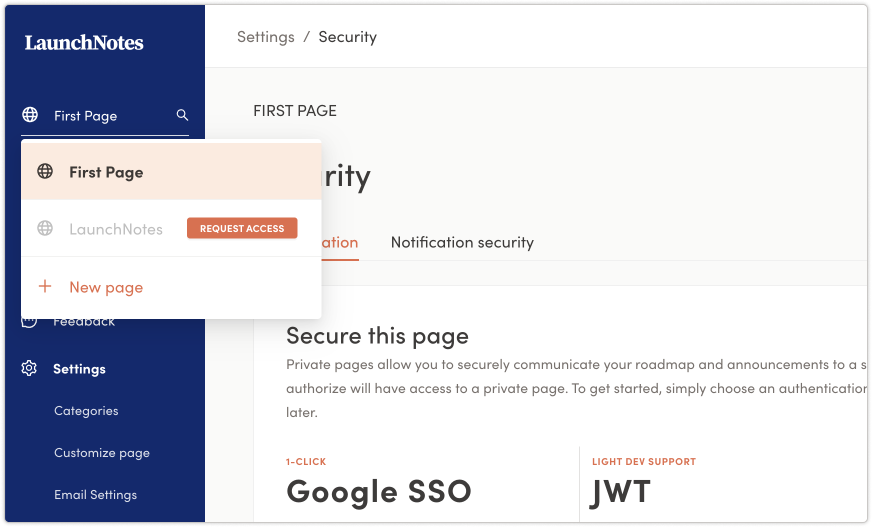
Note: Check our pricing for the most up-to-date page limits per organization
Request access to specific pages
For users that need to request access to a page, our new request access feature opens a modal with a list of page admins. Pick an admin from the list to draft a pre-written authorization request email.
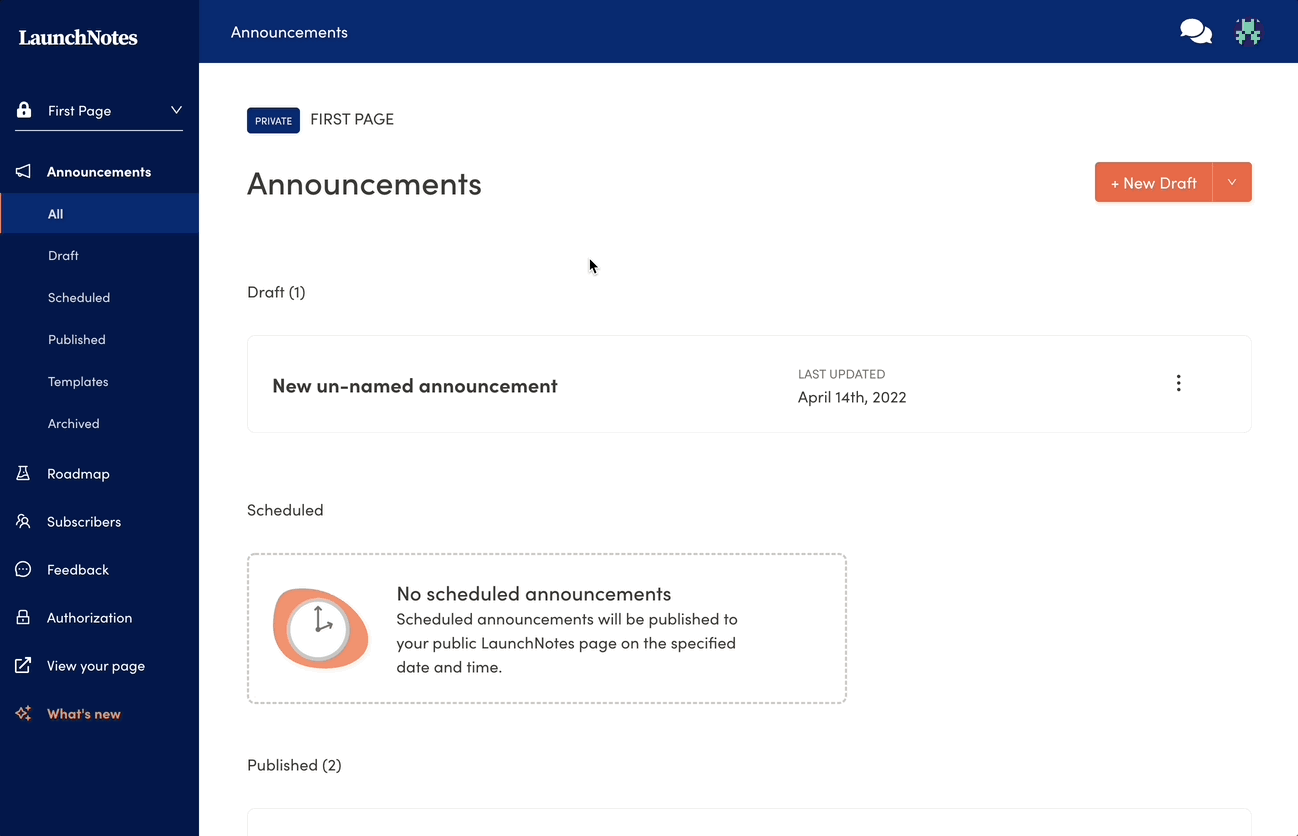
Self Serve Privacy Configuration 
As a part of today’s announcement, we’re also pleased to share that Private Pages can now be configured directly by LaunchNotes page admins. While we always love hearing from you, you'll no longer need to speak with a member of our team to set or change the security protocols for each of your LaunchNotes pages.
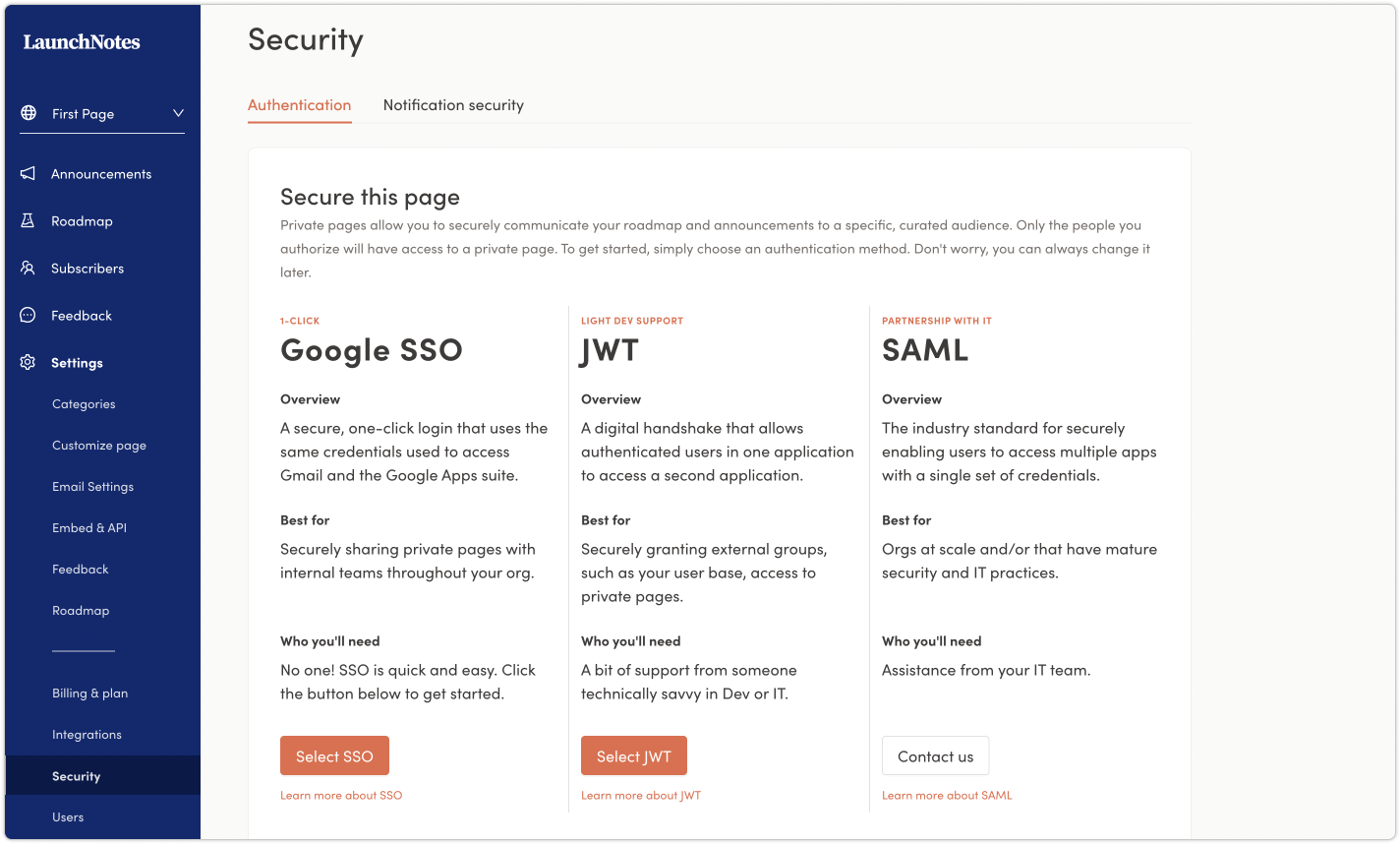
For your convenience (and to keep your IT team happy!), LaunchNotes supports Google SSO, JWT, and SAML authentication protocols. To lock down a Private Page to a specific audience, simply navigate to Settings → Security, choose your authentication method, and you’re done.
Note: Check out our pricing for the most up-to-date authentication methods on each plan, and read this knowledge base article to learn more about which authorization method is best for your use case
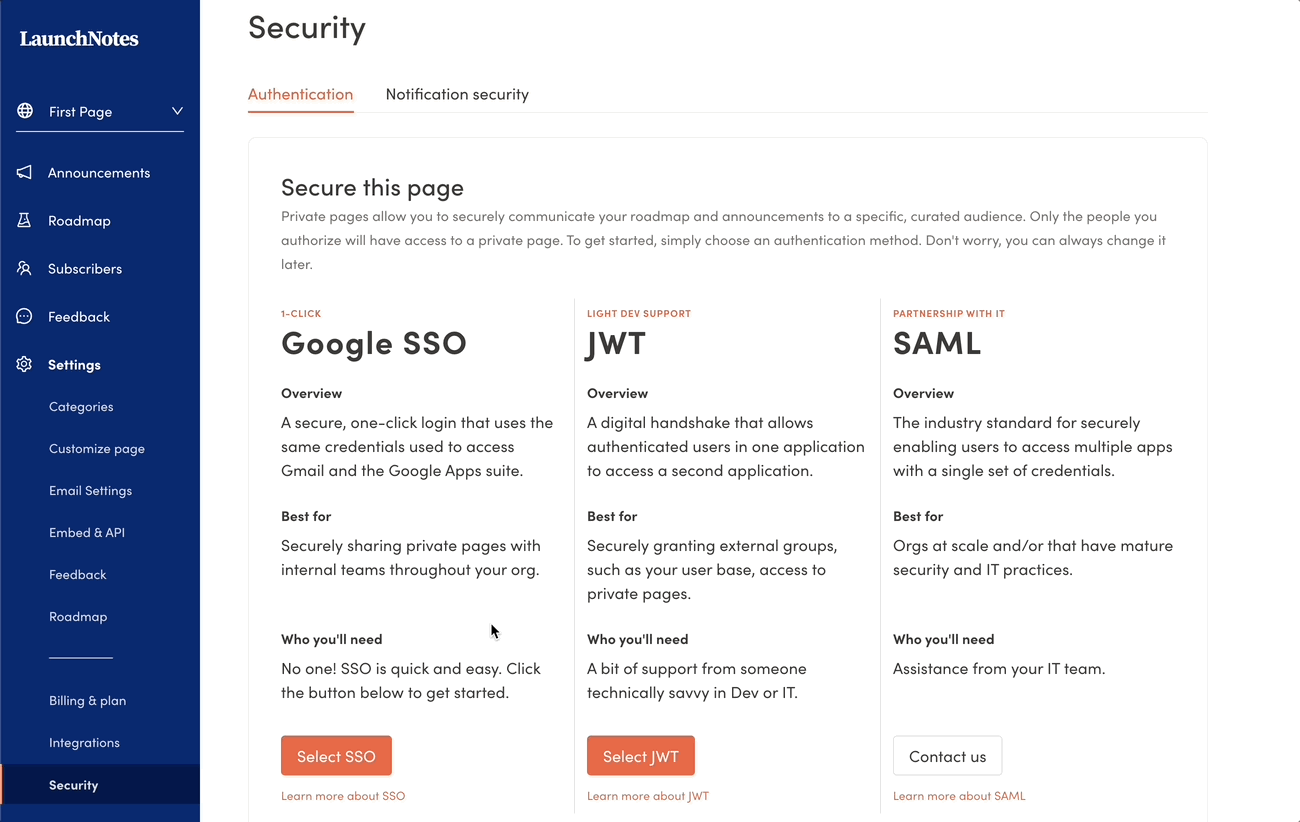
Change a page’s authentication method
Finally, as a part of up-leveling our self serve privacy configuration, we’re introducing the ability to change a Private Page’s authentication method with a few clicks.
Ultimately need to secure your page with JWT, but won't have the support of your dev team for another few weeks? Enable SSO today and then swap it in a few weeks when engineering has a spare cycle. Know your IT department will ultimately require you to leverage SAML, but under the gun to get a page deployed tomorrow? Lock the page down with SSO or JWT and then schedule some time to partner with IT next month when they'll have the resources to support you.
With our new self serve privacy configuration, changing any page's authentication method can be done in seconds.
Let us know what you think
As always, we greatly value your feedback on these new capabilities, as well as anything else we’ve recently shipped.
Have some you'd like to share? Drop us a line using the feedback submission form just to the left. Have an idea for something we’re not working on that we should be? Leave us a feature request on our LaunchNotes page!


