- DATE:
- AUTHOR:
- Team LaunchNotes
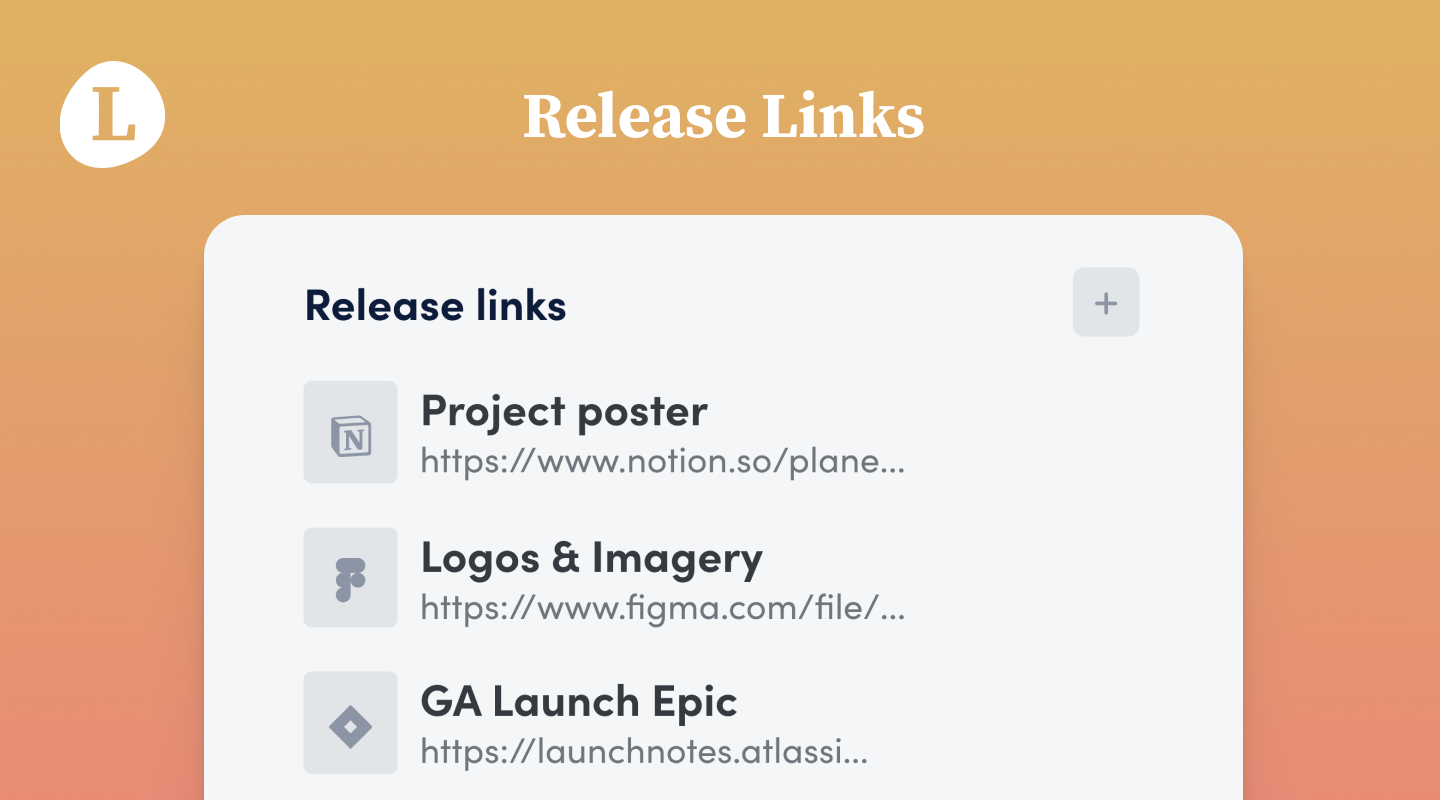
Release links
Release links will allow you to add external documents and resources to your releases. Use these to keep track of everything related to the work that is getting done.
One of the most common things we hear from Product Managers is that they struggle to keep track of all the information and assets related to a project. Designs change as feedback is collected from users. Jira issues continue to be created as scope is refined. Pull requests pile up as the project progresses. Feature flags are set up ahead of the big roll out. All of these things add up very quickly during the lifetime of a release, and the process of managing and identifying where the most important assets are becomes nearly impossible for the PM.
With release links, LaunchNotes takes one more big step in becoming a Product Manager's single hub for everything related to product change. Track every issue, design update, pull request, feature spec, and more, in one place. This means every stakeholder can not only access the most up-to-date status of work at any time, but also has access to the related context with a click. Moreover, when it comes time to communicate your team's incredible work, your teams have every detail they need in one place to craft the perfect messaging.
What's changing?
In-app changes
Release links can be found below articles on the ride side of any internal release.

Use the + button to generate a new link. From here simply paste in your link and give it a name.

Once you hit create, we'll determine what service the link is associated with and give it an icon for easier findability.

API Changes
The Release Type now has a new field called `releaseLinks`
We have a new mutation called `createReleaseLink`
Here's an example:
mutation CreateReleaseLink($releaseId: ID!, $name: String, $href: String!) {
createReleaseLink(input: {
releaseLink: {
releaseId: $releaseId,
href: $href,
name: $name
}
}) {
releaseLink {
... on WebReleaseLink {
id
name
href
vendorType
}
}
errors {
path
message
}
}
}What kind of links do we support?
Asana
Atlassian
Confluence
Dropbox
Jira
Trello
Figma
Github
Gitlab
Google Docs
Google Forms
Google Sheets
Google Slides
HelpScout
HubSpot
Invision
LaunchNotes
Loom
Notion
Slack
Zendesk
If you have other links you'd like us to support, let us know!
When it's coming
This is available now to all customers!
What's next
Our mission is to be the single source of truth for teams to communicate product change. Release links take the pressure off of PMs to keep track of every piece of information that is relevant to a project. We're going to be bringing in more context from these links so that eventually, you shouldn't need to leave it to get your work done.


