- DATE:
- AUTHOR:
- Team LaunchNotes
- RELATED ROADMAP ITEMS:
- Publishing permissions for announcement and roadmap items
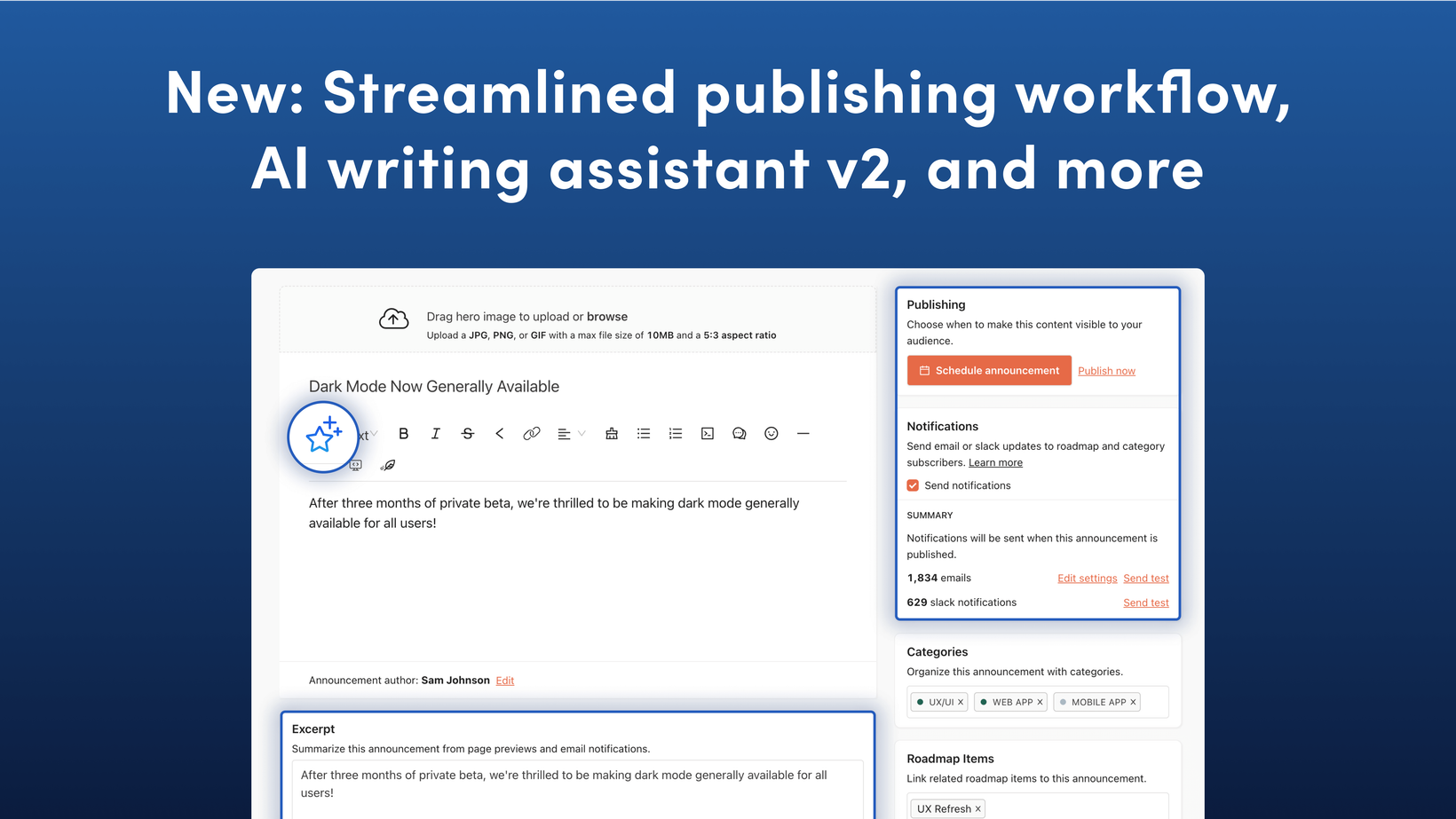
Streamline your announcement workflow with a new editing experience, AI writing assistant v2, and more
This morning we’re beginning to roll out a slew of significant enhancements to streamline your announcement workflows! This update brings you a cleaner, more intuitive experience for drafting and publishing announcements and unlocks all the new capabilities of our AI-powered writing assistant v2.
Note: These new features will be gradually released over the coming week, so if you don't see them in your account today, please check back often. We plan to have the roll-out fully completed by next Friday, August 4th.
Now, for the good stuff. Let’s dig in!
Announcement workflow redesign
After dozens of user interviews and a mountain of great feedback from our many users, we've reimagined the entire announcement workflow from the ground up, dramatically up-leveling the user-interface and user experience.
The biggest improvement? We’ve removed the multi-step, multi-page workflow in the old announcement process and replaced it with a seamless, unified, single-page experience. By condensing this multi-step workflow into a single view, product teams everywhere can now rejoice and enjoy an uninterrupted, all-in-one workflow for creating engaging announcements.

By embracing a single-page view, product teams will no longer have to toggle between steps to produce a draft, select publishing options, and test the draft in different distribution channels. This updated approach accelerates the publishing process, saves time, and minimizes the chances of errors when drafting new announcements.
As part of this update, we’ve also repositioned the excerpt summary modal and search and share settings so that they’re now directly under the editor, as well as moved the announcement author field to be more visible and discoverable. This consolidation places all the essential drafting functionalities at your fingertips.
Finally, you’ll see the publishing selector (previously the 4th step of the announcement workflow) and channel notifications (previously the 2nd step) are now conveniently positioned on the right-hand rail next to the category and roadmap selection modals. These additions outfit you with greater control over the publishing process, always ensuring your announcements reach the right audience, in the right channel, at the right time—all from one view.
Coming soon: Publishing permissions
But our announcement workflow overhaul goes far beyond cosmetic improvements. While part of the team was busy streamlining the multi-step workflow into a single view, another stream of work was busy laying the plumbing for one of our most highly requested features: enterprise-grade publishing permissions.
From day one many of our enterprise customers have been asking us for more granular controls to better manage product change communications across multiple product lines and teams, and we’re pleased to share that this capability is now just around the corner. These updates will drive enhanced collaboration while ensuring end-to-end brand consistency and tight coordination over announcements at scale.
To stay up to date on our progress and be the first to know when publishing permissions land, be sure to subscribe to the roadmap item linked above!
AI writing assistant v2
As a testament to our commitment to continuous improvement and innovation, today we’re thrilled to be unveiling v2 of our AI writing assistant. V2 features a brand new in-line experience, the introduction of templated and open-ended prompts, and more!
Farewell Bernie, hello AI writing assistant
When we launched our AI writing assistant last September, we affectionately branded it "Bernie” as a nod to our roots. Bernadette holds a special place in our hearts, symbolizing the adventurous spirit of our founders as they journeyed across Australia in a travel van by the same name.
However, as the capabilities of our AI writing assistant have continued to evolve, so too has its branding. While the name Bernie has special meaning to our team, we knew we needed to balance that with ensuring all of our AI capabilities were easily discoverable for users. So we made the decision to sunset the name Bernie and, moving forward, will refer to our AI writing assistant as exactly that.

Visually, you’ll notice we’ve replaced the Bernie astronaut icon in the editor toolbar with a new AI icon that features a magical cluster of three stars. Additionally, as our AI writing assistant is one of the most popular features in the editor, you’ll see we’ve moved it into the #1 position for improved ease-of-use.
Three big upgrades to AI writing assistant v2
Enjoy an in-line writing experience: We’ve transitioned our AI capabilities to an in-line experience directly within the editor, providing immediate access to the AI writing assistant right where… well, you write.  This improvement delivers a more frictionless drafting experience with real-time guidance and suggestions seamlessly integrated into your workflow.
This improvement delivers a more frictionless drafting experience with real-time guidance and suggestions seamlessly integrated into your workflow.
Leverage templated and open-ended prompts: We’ve added open-ended prompts to the existing templated prompts in the drop-down menu, expanding the AI assistant capabilities to assist with a broader range of tasks and complex product change communications.

Improve and augment your writing with a click: Now you can let our AI assistant instantly fix spelling and grammar mistakes, expand or reduce the length of your draft to match your desired level of detail, or even enhance your prose with more or less technical language.

Backed by a streamlined announcement workflow, v2 AI writing assistant, and (our soon-to-be-released) new publishing permissions, we’re creating a more effortless and efficient experience for communicating product change. Regardless of how big your organization is, who you’re communicating with, or the cadence of your product comms, we’re confident these changes are going to save you time and drive happier, more engaged customers.
We’re always game for feedback
We’d love to hear what you think about everything we're rolling out! Which improvement do you like the most? Anything we missed? Is a component of the update not working for you? Let us know by leaving feedback in the upper left-hand corner of this announcement and a member of our team will be in touch.


