- DATE:
- AUTHOR:
- Team LaunchNotes
- RELATED ROADMAP ITEMS:
- Roadmap Sync with Jira
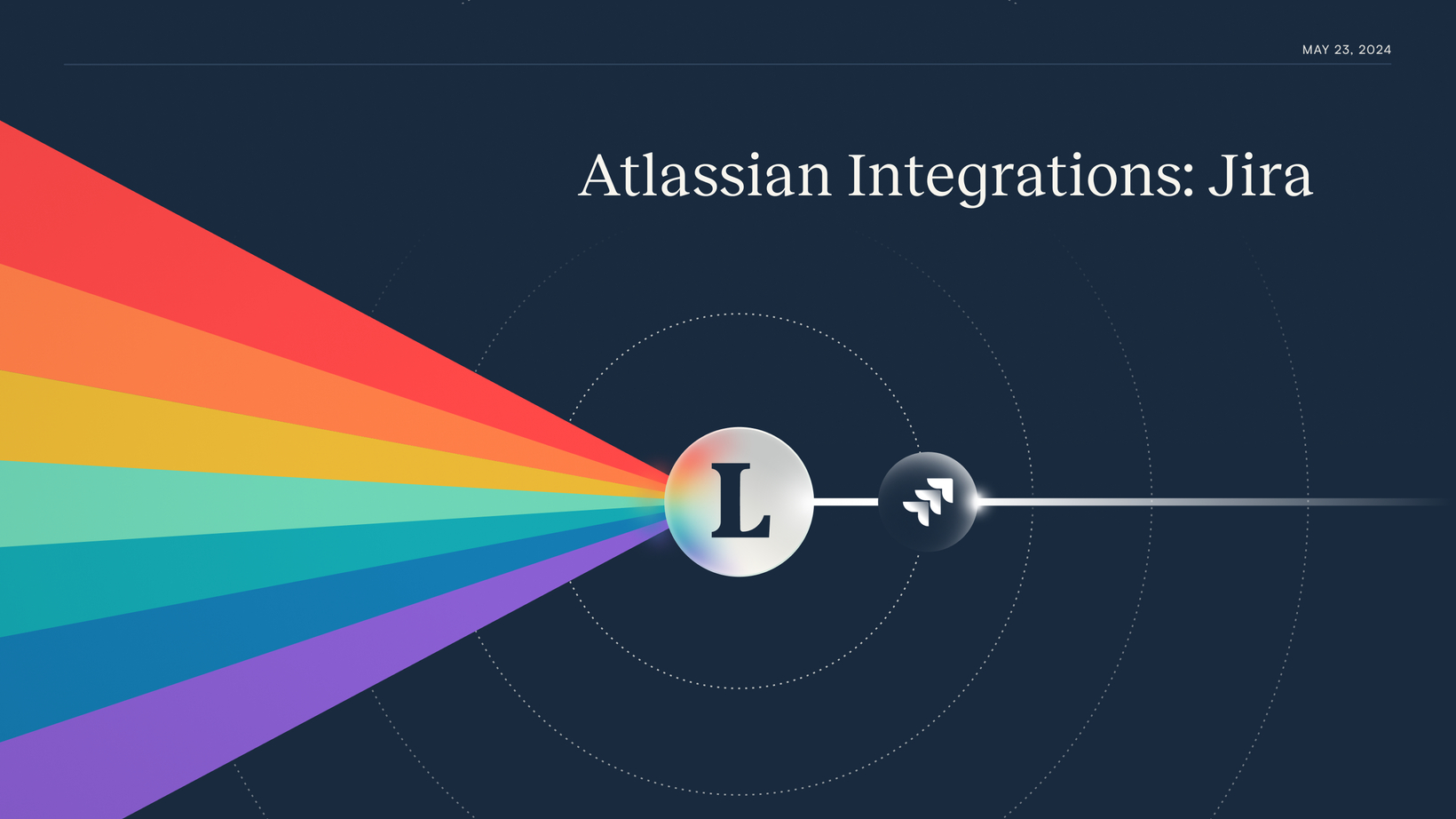
Jira App, Part 2: Roadmap Sync
Next up in our recent delivery of integrations - Roadmap Sync for Jira - built into the same app available in the Atlassian marketplace as the AI Writing Assistant for Jira.
The Roadmap Sync feature in the Jira app can help you up-level your game of keeping your team and stakeholders across departments informed and aligned on the status of your team's product development progress.
Create or connect a LaunchNotes roadmap item directly from any epic, task, issue, or initiative in Jira
Edit key LaunchNotes roadmap attributes like stage, owner, category, and projected due date right from within Jira
Connect multiple Jira issues to a single LaunchNotes roadmap item
By integrating LaunchNotes into your Jira workflows, you'll save time by eliminating manual updates and reducing context switching between tools. You'll improve team alignment by ensuring your roadmap is always connected to the project management source of truth in Jira. And by connecting multiple issues to a single roadmap item, you can now accurately represent complex workstreams on your roadmap while maintaining granular tracking in Jira with minimal effort.
Getting started
We'll help you get started with Roadmap Sync for Jira with a quick 1:1 onboarding session. Just reach out to support@launchnotes.io to get a time set up with the team.
For all you self-starters, check out these knowledge base articles: Jira App: Installation & Setup and Using Roadmap Sync in Jira



