- DATE:
- AUTHOR:
- Team LaunchNotes
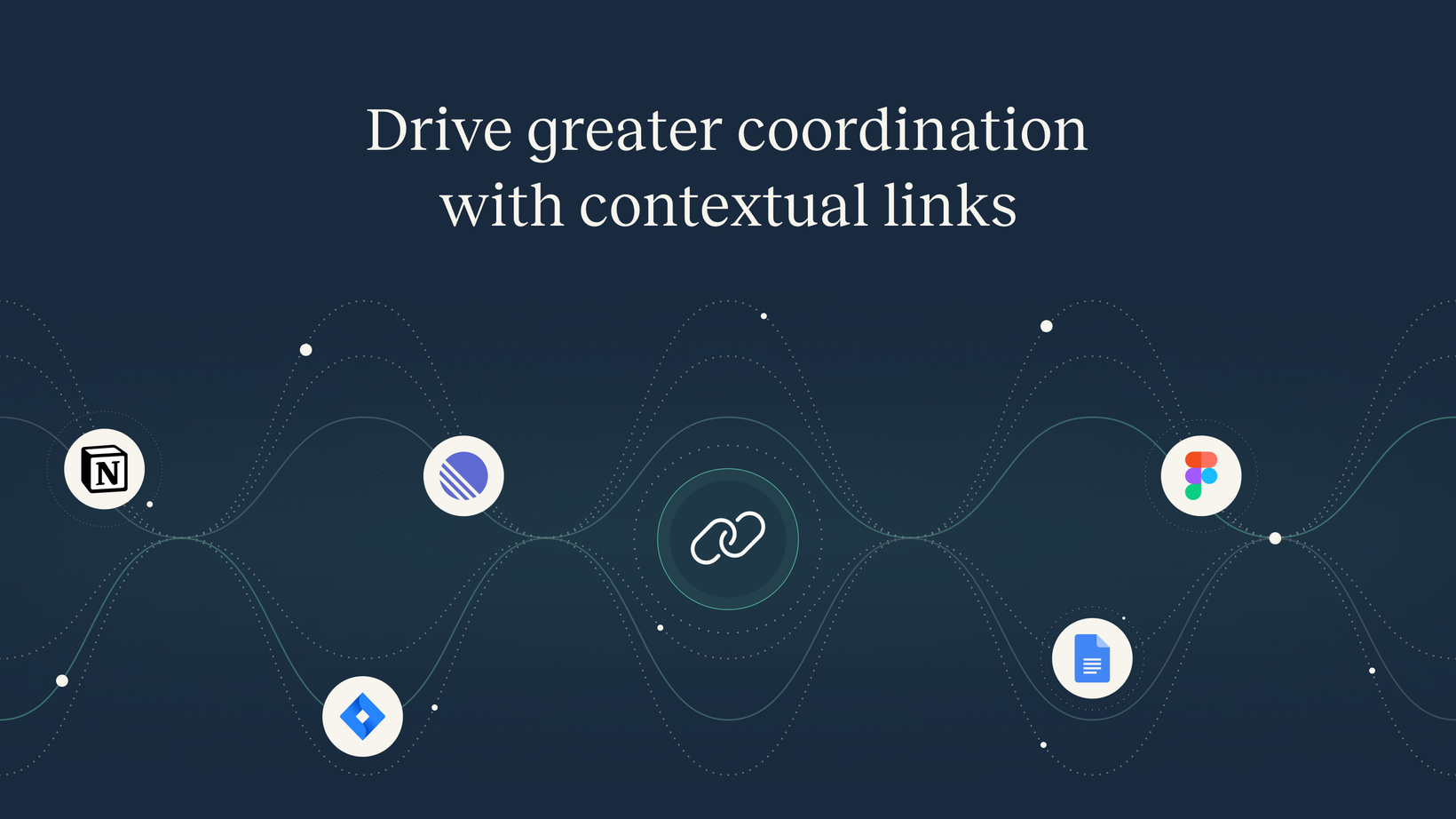
Introducing announcements links
Following last week’s release of our CRM integrations and improved roadmap navigation, we figured we’d keep the ball rolling by bringing a new level of context to your LaunchNotes announcements with announcement links!
After receiving very positive reviews on roadmap item links, we’re bringing that same powerful functionality to announcements as well. Beginning today, you can include links to documents, designs, and planning materials directly within any announcement. So regardless of whether you’re publishing an internal or external announcement, adding links empowers every stakeholder by providing them with the necessary context around what’s shipped.
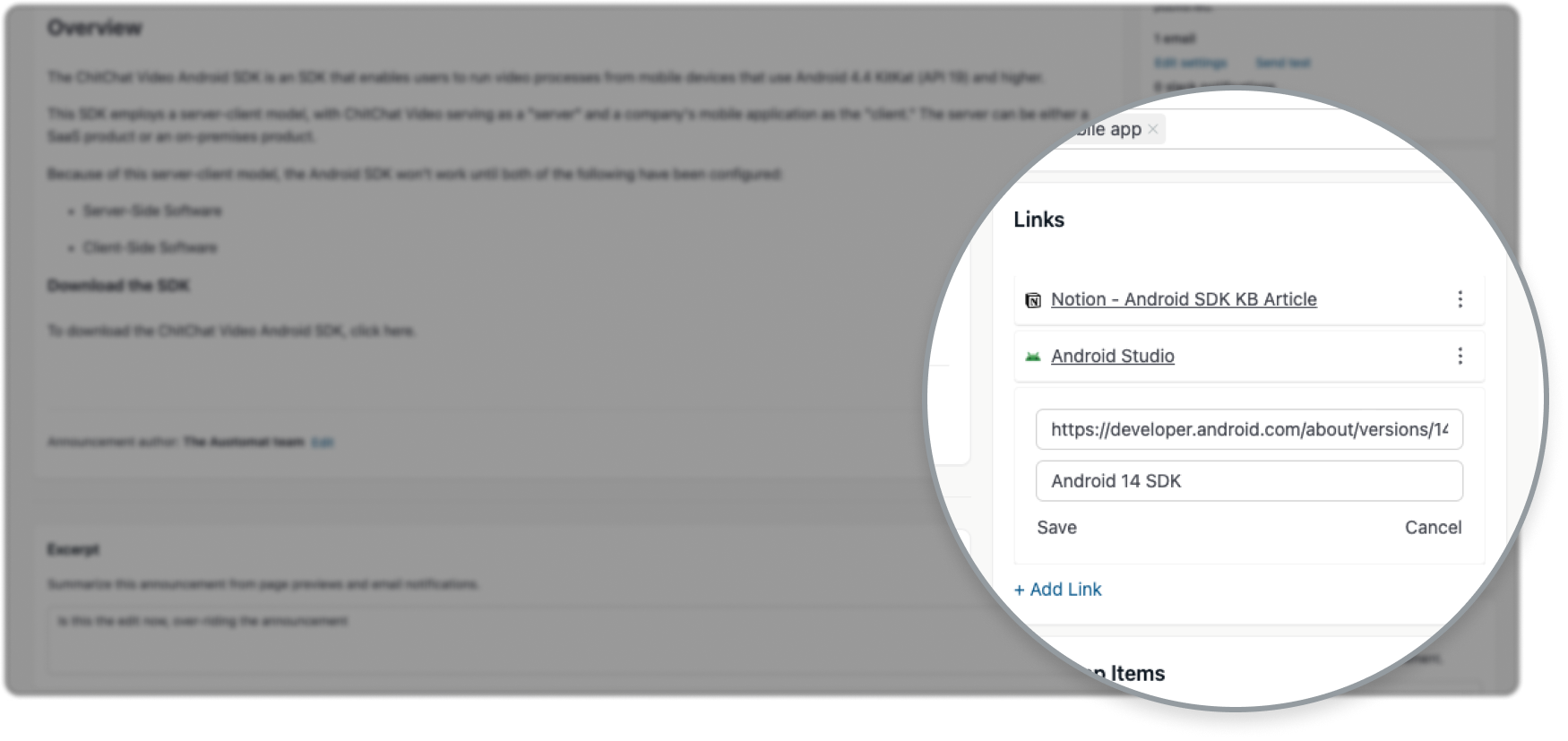
With announcement links, you can now:
Add links to any announcement (no limit to how many can be added!)
Customize the title of each link
Display these links on each LaunchNotes announcement, as well as at the bottom of any email notification
Oh, and one more thing! If you’re adding links from popular product and design tools (Slack, Notion, Jira, etc.), we’ll even add an icon on your link so you can easily distinguish between them. 
Within the editor
You’ll notice we’ve added a new panel in the bottom right-hand corner of the editor where you can now easily add links as you're drafting your next announcement. While you can add as many links as you’d like, we’ve found that 3-4 is a nice sweet spot.
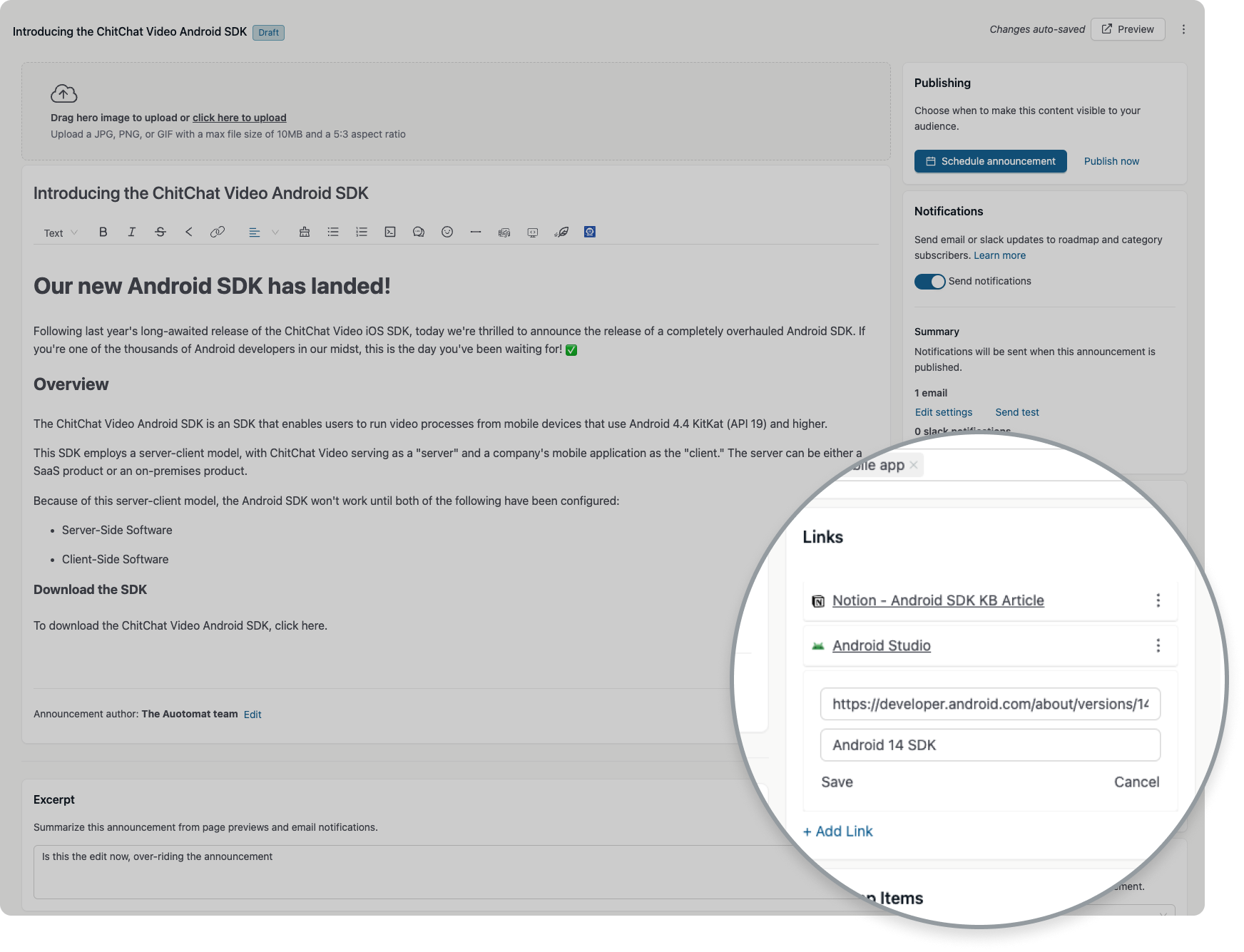
Within your email notifications
Any links you add will also automatically appear at the bottom of the announcement’s email notification. This way readers will have easy discovery and access right from their email client.
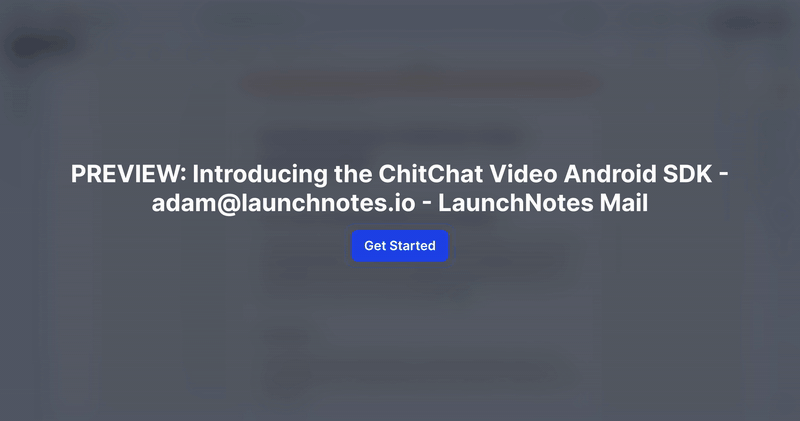
Note: we have intentionally omitted the brand icons in email notifications to maximize delivery across email service providers.
On the published page
Perhaps most importantly, any links you add will also appear directly on your published announcements in the left-hand column.

Whether you’re using announcements for internal enablement and want to give customer-facing teams all the necessary details of what’s shipping, or you’re publishing announcements for public audiences and need to help them connect the dots between a slew of new features being released, announcement links are a powerful way to drive context and continuity across any audience.
Feedback
Without sounding like a broken record, we love and want your feedback! What do you think of release links? What’d we nail? What’d we miss? We’re here and all ears. 


